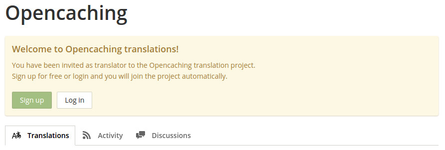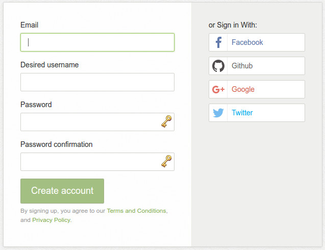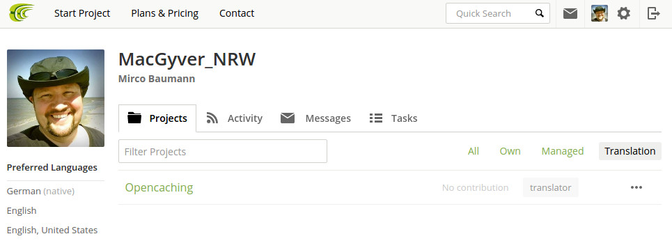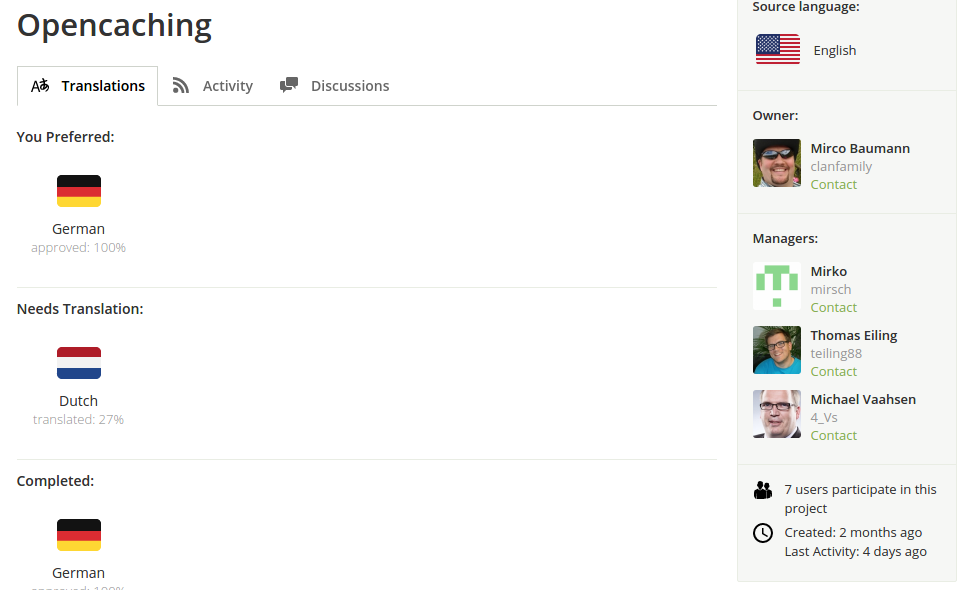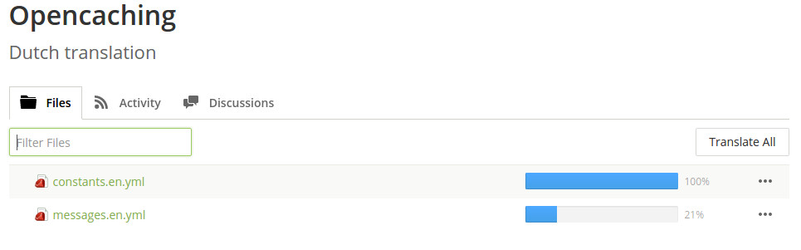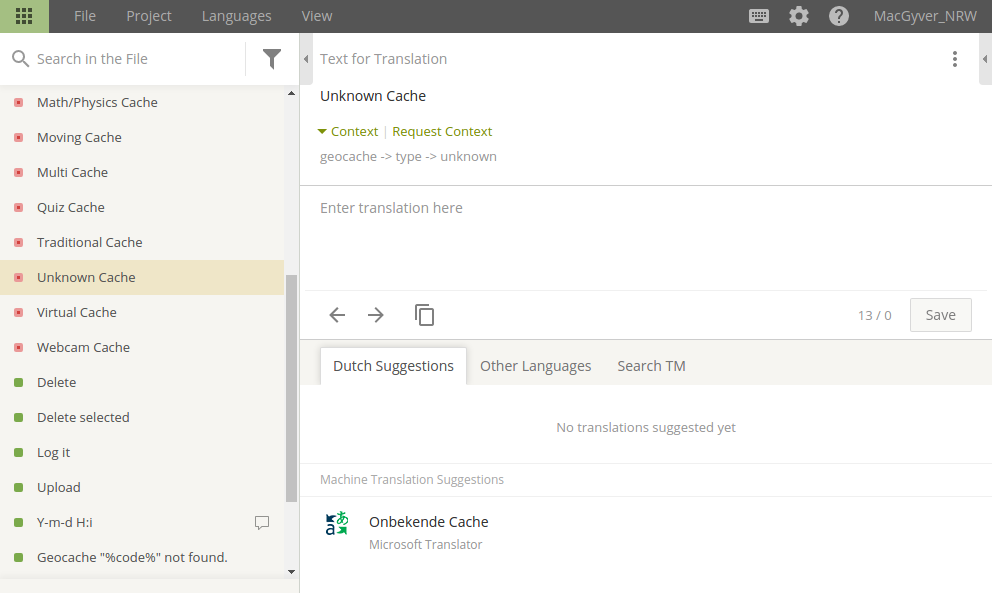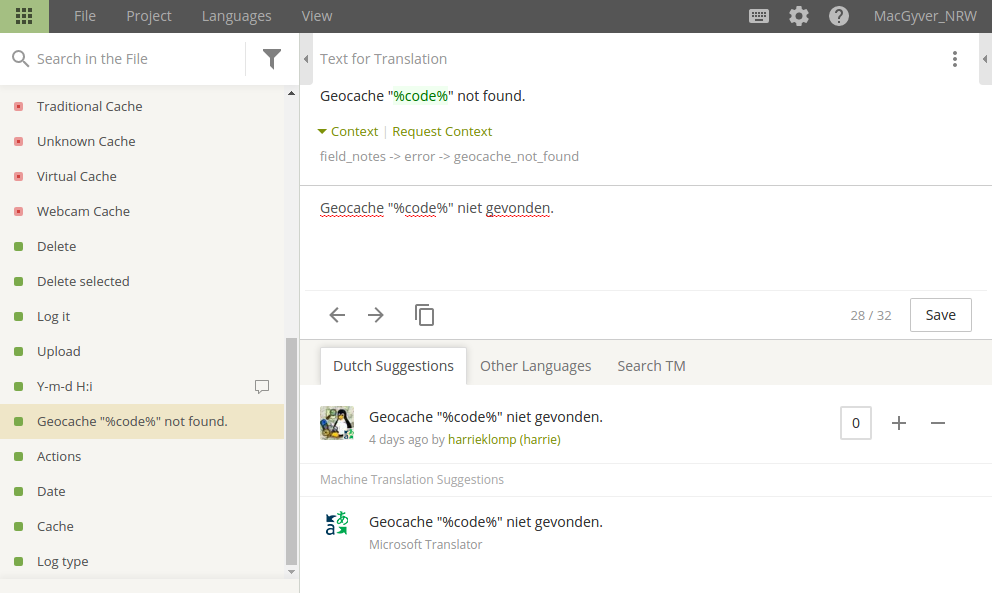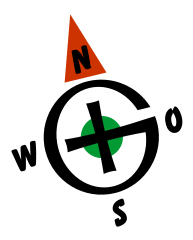 Starting translation
Starting translation
Welcome
We are glad to see you here! So we guess, you want to know, how to support us with your favorite language translation.
So let's start to explain.
Little Introducion
- Opencaching starts in Germany, 2005
- At this time, it was decided to share the platform with major hubs.
- But the branch broke up and the platforms needs to reconnect by an API.
- Today - it is not possible to connect throug one platform to an other and look for caches anyway.
- The new OC Site should be bilingual, to reunite all opencachers on one database.
How does it work?
- We invite you, to join our translation team.
- Join our team in this link to crowdin.com » https://crowdin.com/project/opencaching/invite
- IT's FREE and needs only a eMail registration
- It would be nice to set some informations on your profile

- So lets start....
Registration
Hit SIGN UP and register your account.- Choose your way:
Dont forget to check your eMails for confirmation link! (maybe in "SPAM"?) - Now - lets setup your languages.
- Click on settings symbol in the upper right corner
- At your "General settings" you may select your nativ language and your supported language(s)
- Complete your Profile setting on your belongins
- Set your email notifications on your demand
- Come back to the starting page anytime by clicking on "crowdin"-Logo in the upper left corner
Your Startpage may look like this:
- Klick on our Project "Opencaching" to join. Your account is individual. You can join several Teams and Project with only one account
- See the project status page for Details:
- You Preferred is your native language.
- Needs Translation » Languages which needs translations » can you support it?
- Let's start a Translation by clicking on this flag.
In this sample you see dutch, from Netherlands to translate:
We have two files to translate. The "constants" is already done with 100%.
Klick on the file or on three dots for "Translation" Mode.
- a red dot signales you » this is to be translated
- we gracefull ask you, do not use translation suggestions
- you are representing your native language with the best grade of quality
- make your translation and click on save
- If your translation is out of a contex - you may request the admin team about it by click on "Request Context".
- words in %___% were variables, which will NOT be changed!
Correction or Discussion on translations
If anybody else already did an translation, you may check it.
Did you agree - do nothing.
Didn't you agree - make your own translation.
The Voting System shows the admin Team, which translation would be to prefered.
Just follow your hearth and make as much translation as you can.
Whats after that?
At one time you will be done with translation. Thats great, because we will go on with more and more features in the future.
If there is an already translated key to change, you may see that in our system.
On new development releases, we will automaticly update this database and give new translation to all members and language at the same time.
On any questions - just ask.